Pacemkr offers flexibility by offering 3 types of licenses linked to the way you work.
Solo License
The ‘Solo’ license is aimed at Agile consultants who connect to their teams’ boards. This person leverages Pacemkr by connecting to various Agile management systems such as Jira or Azure DevOps.
Team License
The ‘Team’ license is aimed at a clientele that navigates in many boards. The main roles targeted by this license are Scrum Masters, Agile coaches, project managers and Agile consultants.
This license is right for you if you have a team of Scrum Masters, each of whom supports several teams. It is aimed at people who must connect to several boards during their work week.
How does it work?
Once you have purchased a ‘Team’ license, head over to your profile page where you can add your teammates. The following image shows the panel you use to add the email addresses of the people you authorize in your license.
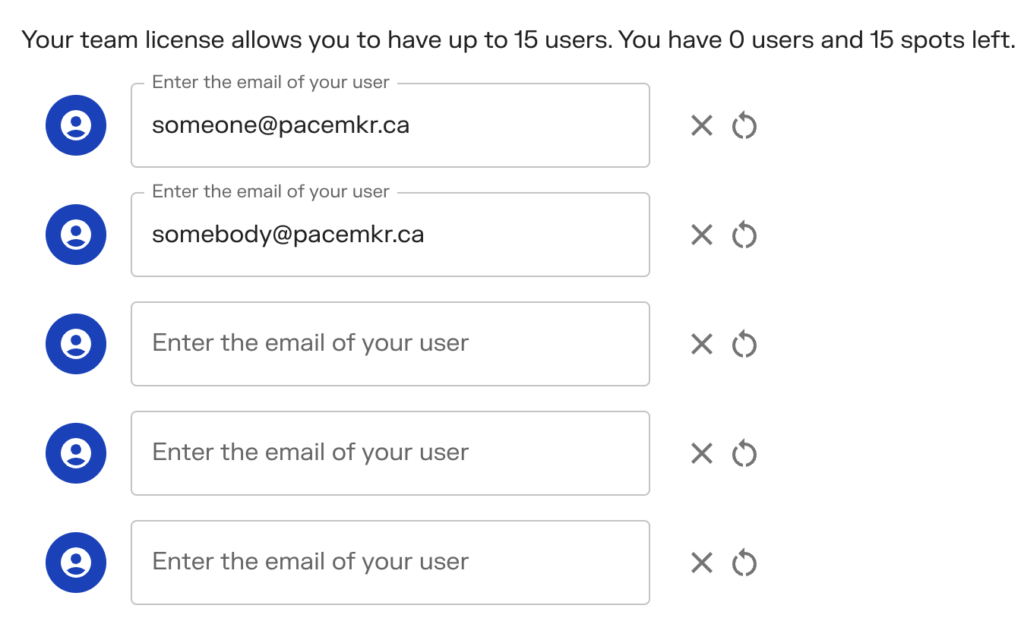
Then your colleagues just need to log in to Pacemkr. It will automatically recognize them and they can start working with Pacemkr right away. To make sure they are part of your license, they will see this message in the right corner of Pacemkr.
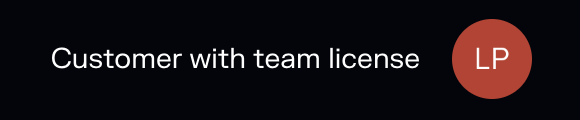
It is not mandatory that the domain names of all email addresses are in the same domain. You can have email addresses from different domains. Pacemkr has no restrictions on this.
Board license
The Board license is offered to roles that track a restricted set of tables. For example, coordinators for support teams (helpdesk), pilots and other requests are candidates for this license.
Choose this license when you often refer to the same tables in your work week. For example, if you are in charge of a support team, you probably have level 1 and 2 tables to track.
How does it work?
As an administrator of your license, you will be able to identify the lists of boards that you want to make accessible to your team. This is done through the control panel in your account page. The image below shows you what this control panel looks like.
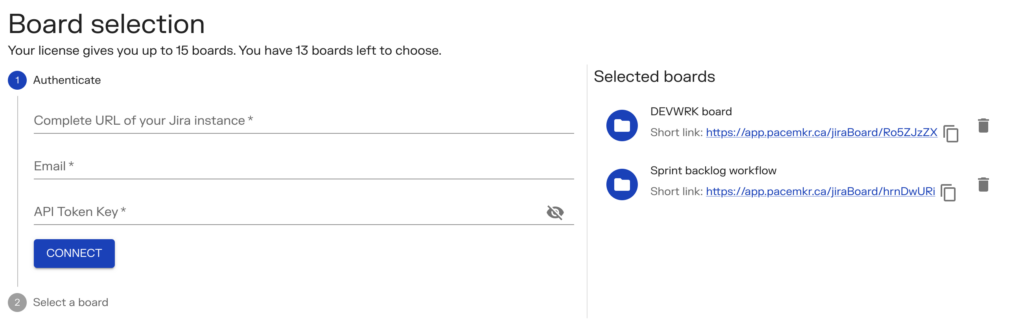
Using this wizard, Pacemkr will allow you to choose your boards. For each board you add, Pacemkr will create a unique key to quickly access it.
For example, if you add the board ‘Sprint backlog workflow’ to your license, Pacemkr will generate the link https://app.pacemkr.ca/jiraBoard/hrnDwURi. You then share this unique identifier with all members of your team so that they can view the metrics of your board.
Conclusion
Finding the right license is also part of finding the right product for your work environment. With a variety of choices, we are sure you will find the right license with a price that will fit your budget. If you need help with choosing the right license for you and your organization, contact us and we will be happy to help.