This page contains issues that may be encountered when trying to connect to your Azure DevOps instance through the Pacemkr wizard. Use this page to help you resolve the issue yourself before contacting support.
Problem: Malformed URL
You try to connect to Azure DevOps but you get the following error message
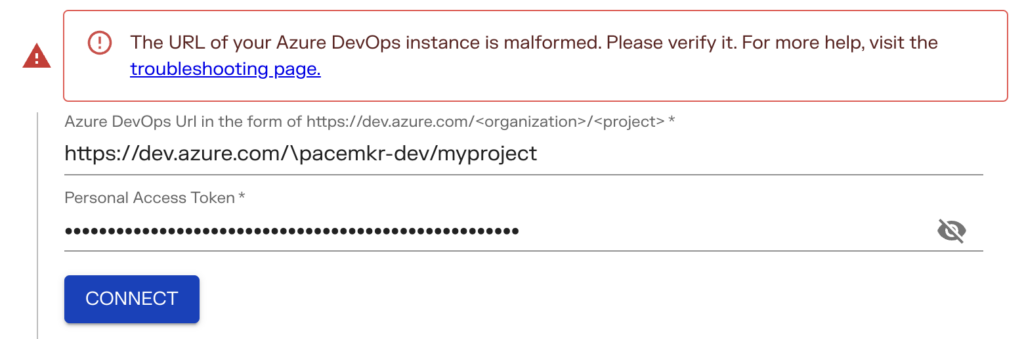
Make sure your URL follows the syntax of a URL. If you are not sure, copy and paste it in a browser.
Problem: Cannot connect to your Azure DevOps organization
You try to connect to Azure DevOps but you get the following error message
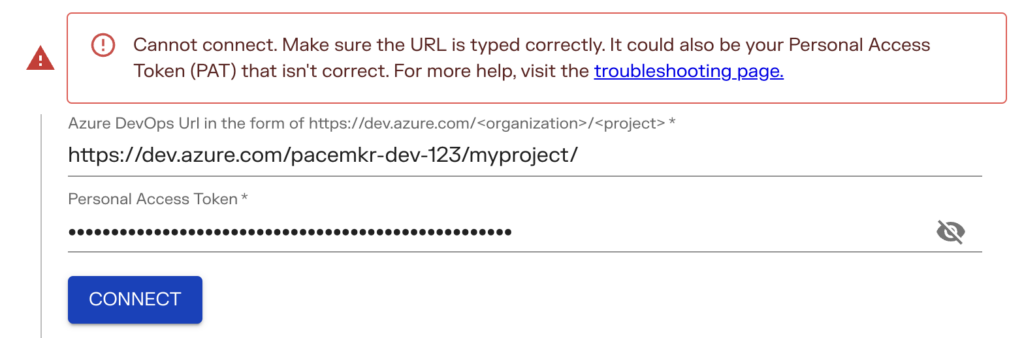
Review the URL to see if there’s a typo for your organization. Maybe you are pointing to the wrong organization. The other possibility is that your Personal Access Token (PAT) has expired. Recreate one in your user settings.
Problem: Invalid URL with your project
You try to connect to Azure DevOps and you get the following error message:
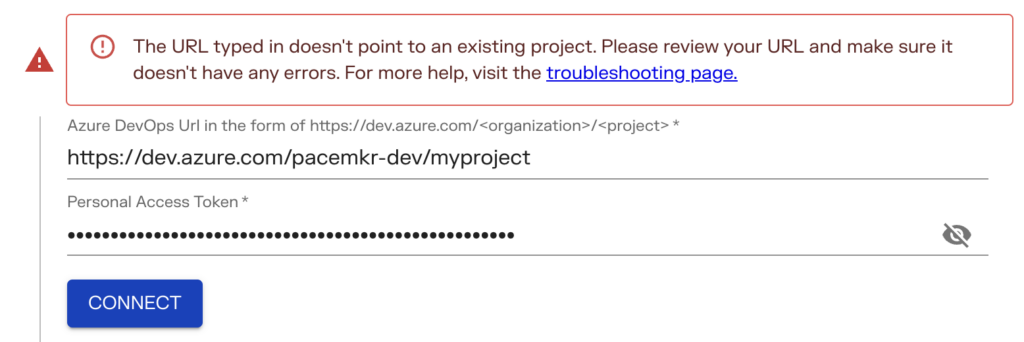
Review the URL to see if there’s a typo in your project
Problem: Analytics service is unavailable
You try to connect to Azure DevOps and get the following error message:
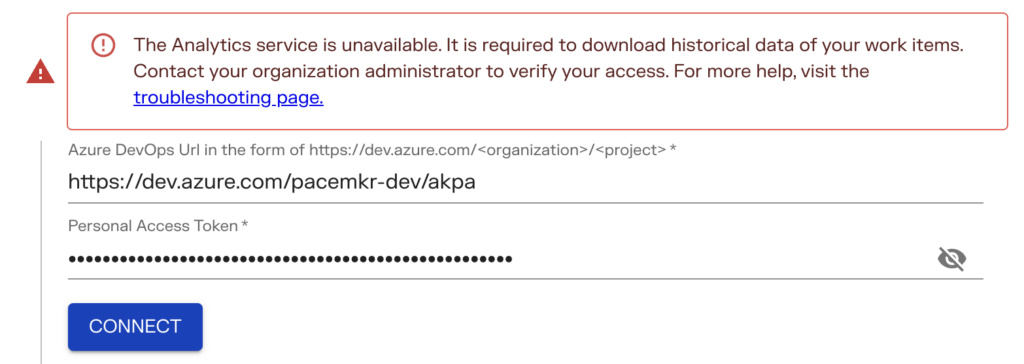
In this situation, you probably forgot to give your Personal Access Token (PAT) the rights to read from the Analytics service. Review the tutorial where it explains how to assign the Analytics service to your PAT.
Problem: No data shown on the charts
The potential problem is that you do not have access to the Analytics service.
If Pacemkr found work items to download and they were downloaded in less than a second, this probably means your Azure DevOps account cannot access the Analytics service. Let’s say Pacemkr says there are 500 work items to download. When you click the Fetch button, it took less than a second to download them all. This is an indication there is an issue with the Azure DevOps Analytics service.
To make a long story short, Pacemkr connects to this service to download the history of the work items in your board.
While you did give permission to your Personal Access Token (PAT) key the rights to access this service, it might be off limits as defined by the administrator of your Azure DevOps organization.
To solve this issue, contact your Azure DevOps administrator. Ask him to give you ‘read’ access to the Analytics service.
Another potential solution is to make sure the Analytics is turned on. This is an older related problem but in some situations, it might be the solution to why you are not downloading any work items.
Additional support
If the previous information did not help you resolve your issue, Pacemkr offers customer service from 8 a.m. to 5 p.m. Monday to Friday, excluding public holidays. In the event that none of the previous solutions worked, please write to Pacemkr support at support@pacemkr.ca